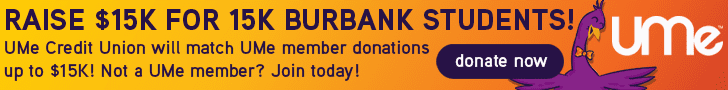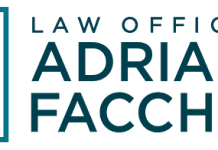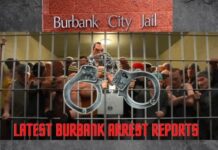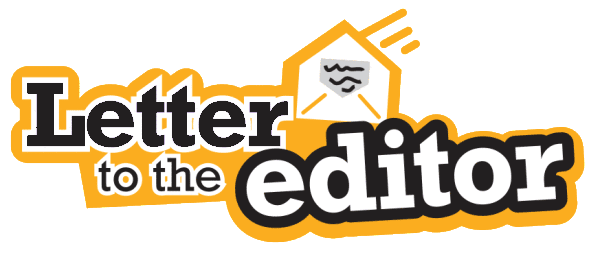The following was supplied by the City of Burbank for input into two upcoming projects. One is a parking structure extension for Carmax and the other is for the construction of a six-story hotel at the corner of Hollywood Way and San Fernando Blvd.
Here is the information on both projects and how you may participate:
– REMOTE PARTICIPATION ONLY –
Members of the public wishing to observe or participate in this informational Community Meeting may do so by accessing the Zoom Webinar at the scheduled time through the following link:
https://burbankca.zoom.us/j/96965404999?pwd=YVJvUHBJTXppRXBxTE40S1VZQjlHUT09
Meeting ID: 969 6540 4999 Password: 736152
MEETING DATE & TIME: Thursday, January 28th 2021, 6:00 P.M.
*****
PROJECTS:
1. Project No.: 20-0000405 – Development Review Application
Address: 1000 S. Flower Street
Applicant: Mike Ramsey, Lusardi Construction Company for Carmax
Project Planner: Greg Mirza-Avakyan, Associate Planner
Email: GMirzaAVakyan@burbankca.gov
Project Description: A request to construct a 28,999-square-foot garage deck extension to an existing, two-story parking garage at a Carmax auto dealership. Currently there are 498 parking stalls on the project site. If approved, the project will add 75 parking stalls to the project site for a total of 573 stalls. With the loss of 11 spaces, and the addition of 86 spaces, the total number of spaces will be 573. The 21-foot-tall garage deck will create additional parking stalls for employees and vehicles which are in process of maintenance and repairs.
Environmental Review: This project has been determined to be exempt from the California Environmental Quality Act (CEQA) in accordance with Section15332 (In-Fill Development) of the State CEQA Guidelines.
2. Project No.: 20-0005929 – Development Review Application
Address: 2801 N. Hollywood Way
Applicant: Bruce Greenfield, AO Architects
Project Planner: Shipra Rajesh, Associate Planner
Email: srajesh@burbankca.gov
Project Description: A request for Development Review permit to construct a six story hotel on a 69,696 square feet lot. The Project site is located at the intersection of San Fernando Road and N. Hollywood Way. The area of the proposed hotel is 80,723 square feet, and it will include 150 guest rooms, along with ground level bar, fitness center, meeting rooms, and outdoor pool.
Environmental Review: This project has been subjected to California Environmental Quality Act (CEQA) analysis as a part of a larger Planned Development Project no. 16-0004646. City Council approved the Environmental Impact Report for the Project on March 26 2019. The EIR document is available on City’ website at www.burbankca.gov/planning
ADDITIONAL INFORMATION:
▪ No decision will be made on the project this evening. The purpose of this meeting is to inform area property owners and residents of the pending project, and to solicit input in advance of a decision being made on the Project.
▪ You may submit comments at any time, if you do not wish to speak. You can do so by e-mailing the listed Project Planner. You may also contact the Project Planner to seek additional information on the proposed project and/or to inquire on the status. During the project review period, project-related documents are also available at www.burbankca.gov/pendingprojects.
INSTRUCTIONS FOR REMOTE COMMUNITY MEETING PARTICIPATION
To Participate on Your Computer:
Please use the following link and meeting ID:
https://burbankca.zoom.us/j/96965404999?pwd=YVJvUHBJTXppRXBxTE40S1VZQjlHUT09
Meeting ID: 969 6540 4999 Password: 736152
To Participate by Phone (with or without computer log-in):
Call‐in Number: 1‐669‐900‐9128 (use Meeting ID and Password above)
If participating via Zoom on your computer, please follow the below steps:
- At the meeting start time, click the meeting link provided above.
- If Zoom is not already installed on your computer: click “Download & Run Zoom” on the launch page and press “Run” when prompted by your browser.
- If Zoom has been previously installed on your computer: Please allow a few moments for the application to launch automatically.
- Select “Join Audio via Computer.” Your audio will be muted when you join the meeting.
- The virtual conference room will open; your microphone will be muted but you will hear audio from the meeting host once they’ve started to speak. If you receive a message “Please wait for the host to start the meeting,” simply remain in the room until the meeting begins.
- Once the meeting is underway, an overview of the project will be provided and then Planning Staff will invite attendees to provide comments or questions.
- To make a comment or ask a question: Once the host invites attendees to provide comments or questions, use the “raise hand” function located in the Zoom participant window on your computer and wait for Planning staff to announce your name to speak. Staff will unmute your line when it is your turn to speak. Please note, in order to give all attendees an opportunity to speak in a timely manner, staff may limit comments/questions to 5 minutes per speaker.
If participating by phone*, please follow the below steps:
(*if you will be launching the meeting video on your computer while listening through your phone, please first follow the steps above for joining by computer)
- At the meeting start time, dial the number provided at the top of the page and enter the meeting ID and Password provided. Once the information is entered, an automated voice will notify you that you have joined the meeting.
- Your audio will be muted when you join the meeting.
- Once the meeting is underway, an overview of the project will be provided and then Planning Staff will invite attendees to provide comments or questions.
- To make a comment or ask a question: Once the host invites attendees to provide comments or questions, use the “raise hand” function by dialing *9 on your phone and wait for Planning staff to announce your name to speak. Staff will invite you to unmute your line when it is your turn to speak. Dial *6 to unmute yourself. Please note, in order to give all attendees an opportunity to speak in a timely manner, staff may limit comments/questions to 5 minutes per speaker.
PLEASE NOTE: If you have concerns regarding your ability to participate in the online community meeting, please contact the Project Planner listed in advance of the meeting in order to make arrangements for participation.